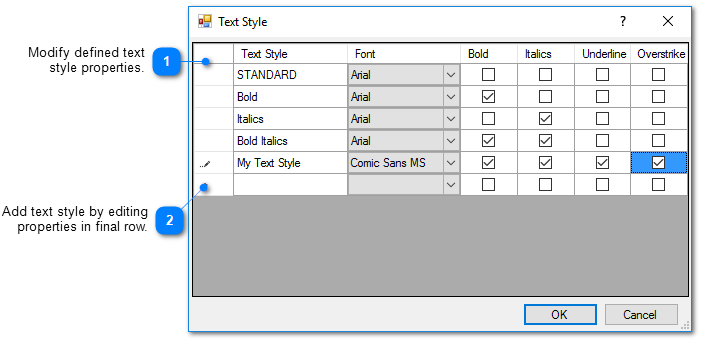How text appears on a particular object is set by selecting a Text Style. The text style can be selected from the dialog property boxes of the individual plot objects. Text styles are analogous to the formatting styles in Microsoft Word. Text attributes like font, size, underline, bold and italics are bundled and selected as a group by selecting a text style.
New text styles may be created and saved with the session file (XML or VIZX). Select Edit> Text Style from the main menu to create new text styles or modify one of the existing text styles. To create a new text style, enter the new text style name in the bottom row of the text style dialog. Set the desired font and font attributes, and click on the OK button.