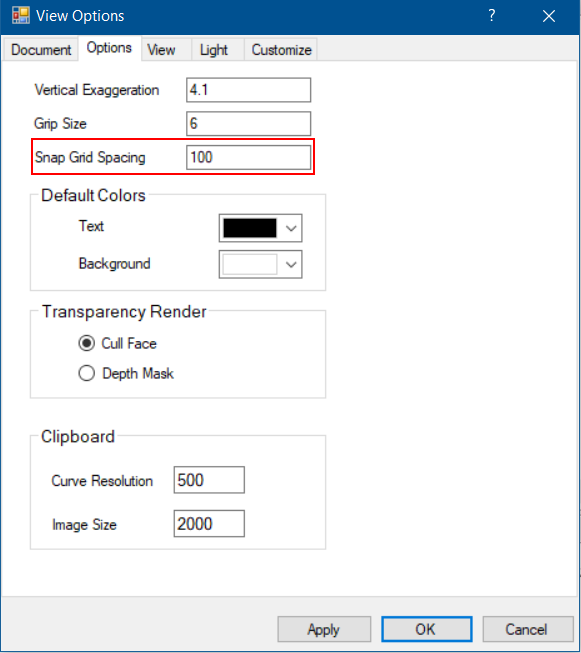When moving objects around the page, it can be convenient to have objects automatically move to points on an underlying grid. This makes it easier to line up objects on the map page. The Snap to Grid option is turned on or off by selecting View> Snap to Grid from the main menu.
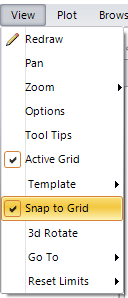
Each view has its own interval between grid nodes that may be set by the user. To set the grid spacing, select View> Options to open the View Option window. Select the Option tab and change the specified Snap Grid Spacing value.