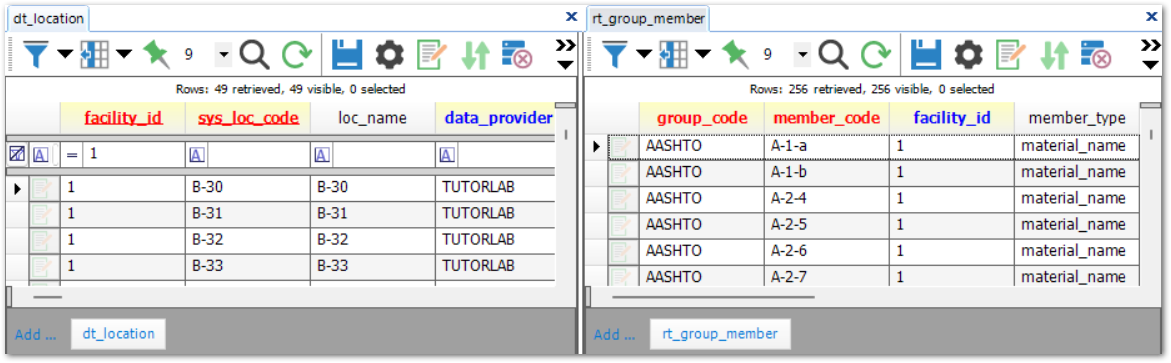Change layout groups of opened tables in EQuIS Professional by right-clicking on the tab that contains the name of the table. Tabs can be laid out as a Horizontal Tab Group or a Vertical Tab Group.
Table Tab Group Example
1.Open DT_LOCATION by clicking the Data Tables button from the Open window.
2.Open RT_GROUP_MEMBER by clicking the Reference Tables button from the Open window to set default filter preferences.
Note: Clicking Tables |
3.Right-click the RT_GROUP_MEMBER tab in the EQuIS workspace, and select New Horizontal Tab Group.
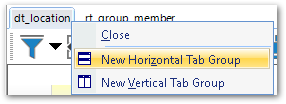
Horizontal Tab Groups
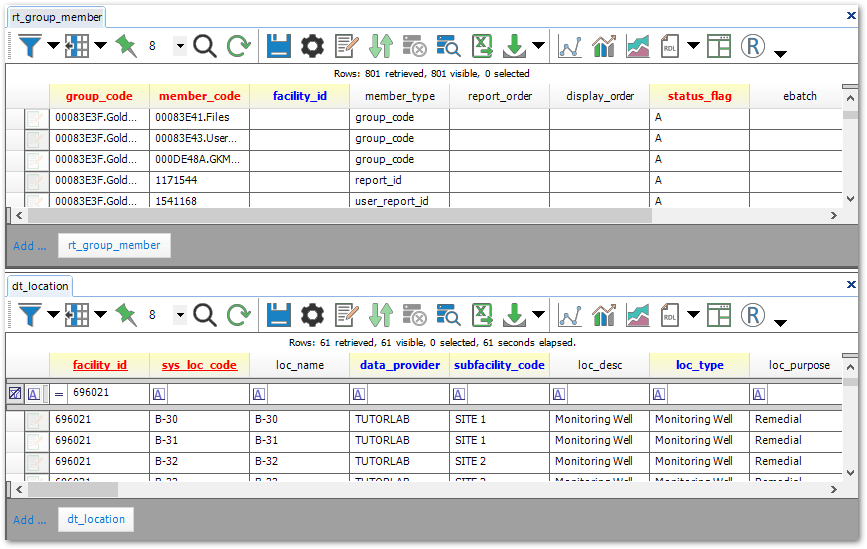
Vertical Tab Groups