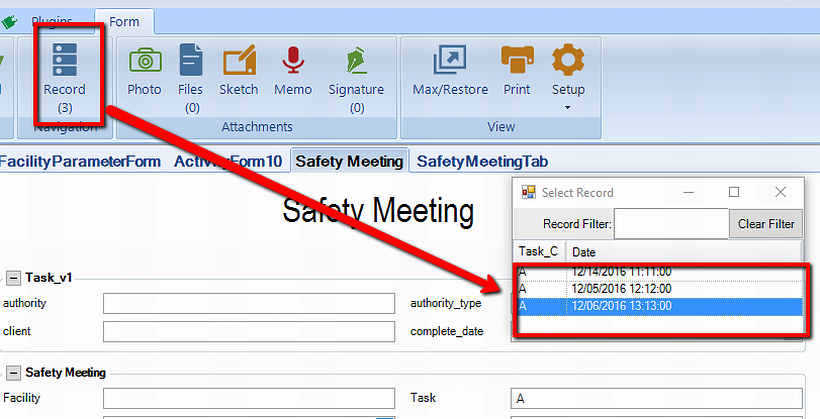The Safety Form is a repository for activity data related to tasks, not locations. All data are mapped back to DT_TASK_PARAMETER.
Both Safety Meeting and Task are configurable from the Setup drop-down in the Safety Meeting Form:
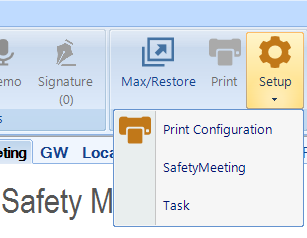
For each of these sections, a customized selection of information/data fields can be configured.
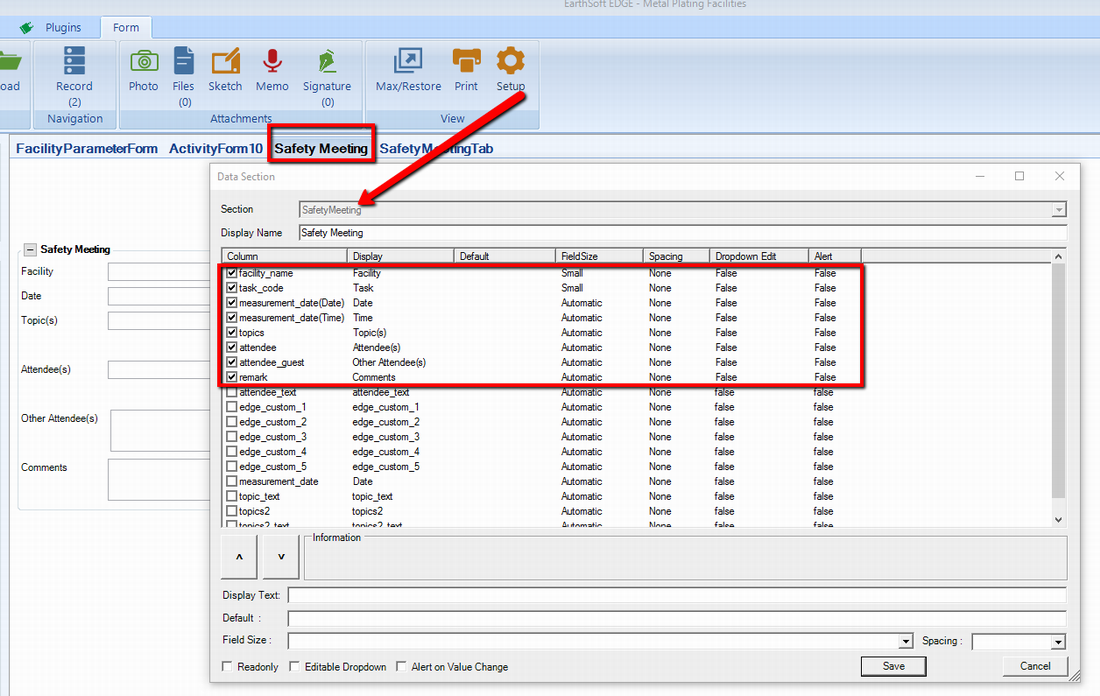
Configuration of the forms determines the content fields shown in the Safety Form, as seen below.
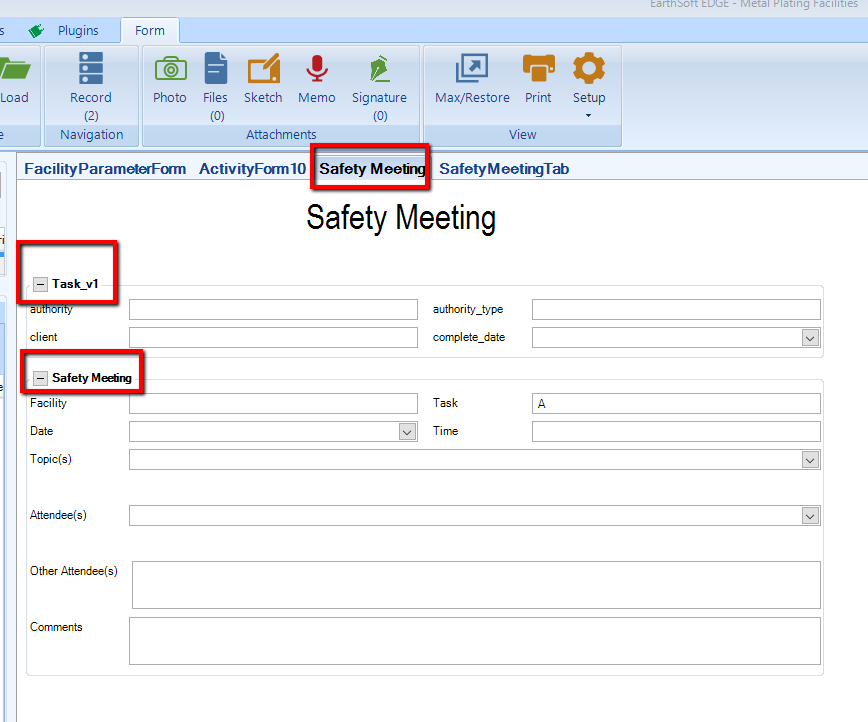
Navigating Records
To view different records in the form, click the Record button from the Navigation pane. A window will open with a list of associated records. Double-click a record to select it. The Safety form will then display the values associated with that record.