Standard EQuIS forms may be opened in SPM.
1.Locate the DLL file used in EQuIS Professional. The standard naming convention is "EarthSoft.Forms.Library.12345.dll". Hovering over a form in Professional will show the DLL number in the tooltip:
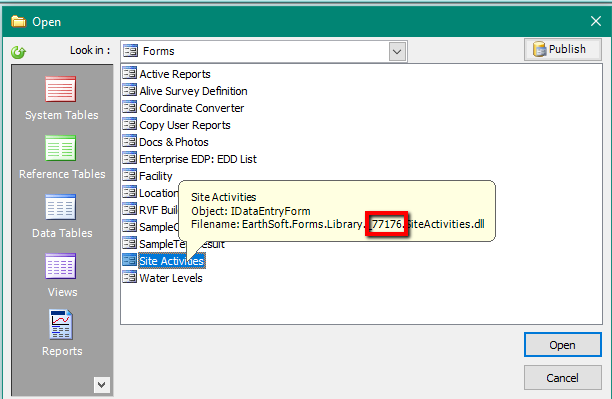
2.Copy the DLL from the EQuIS folder to SPM\Plugins\Forms.
3.Start or restart SPM. The new form will appear in the Forms group of the Plan ribbon.
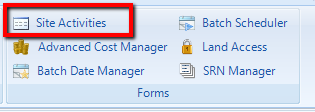
Note: SPM will examine the DLL files located in the Plugins\Forms folder and create an item for each class implementing Earthsoft.Common.Forms.IDataEntryForm interface. |