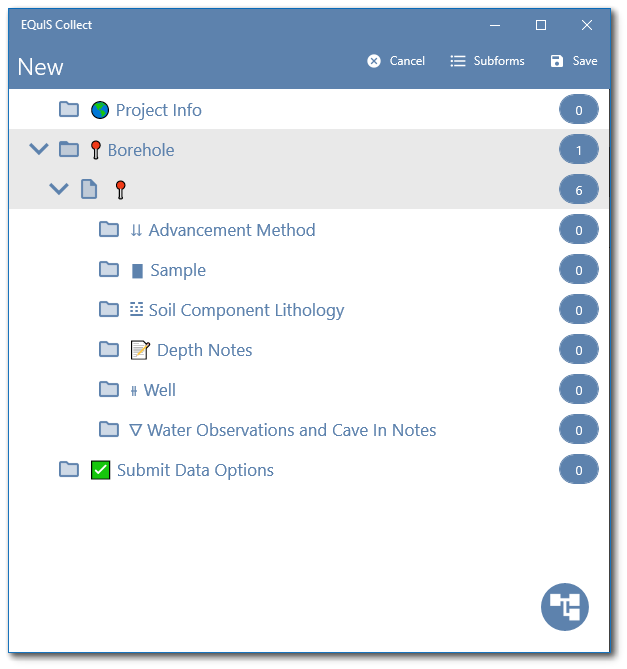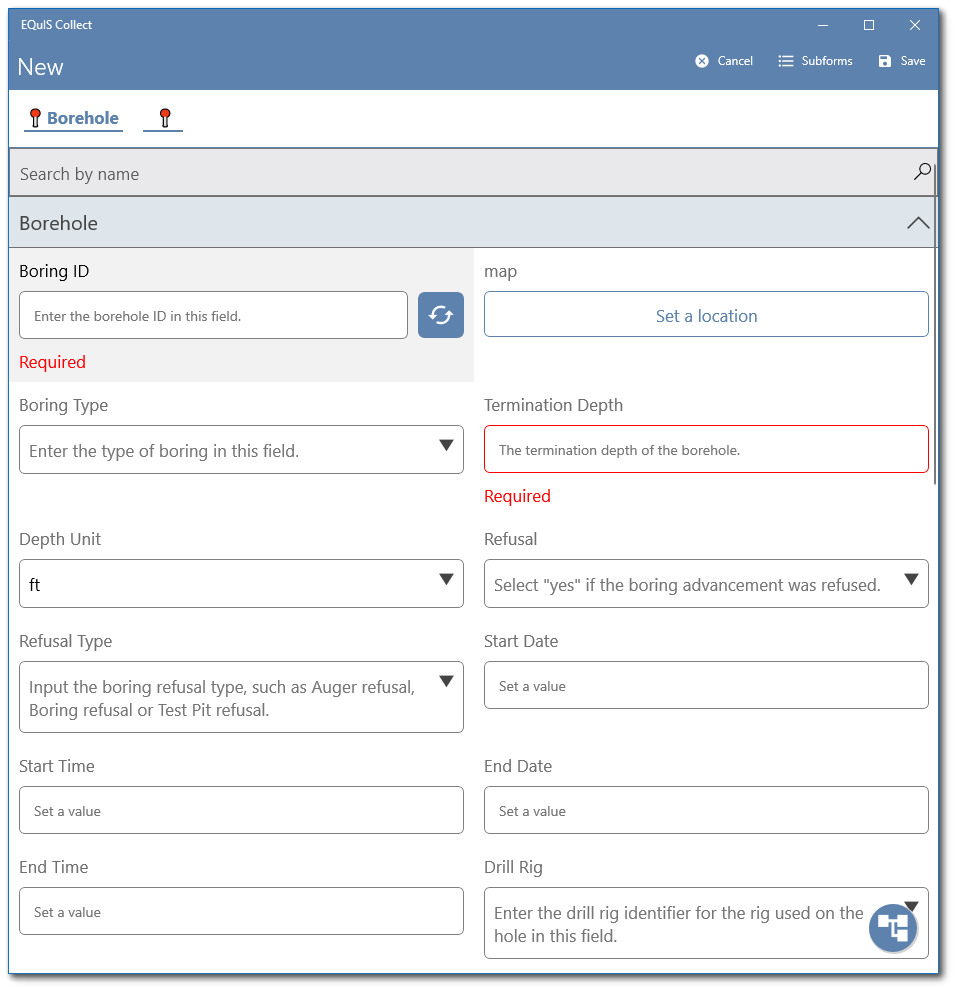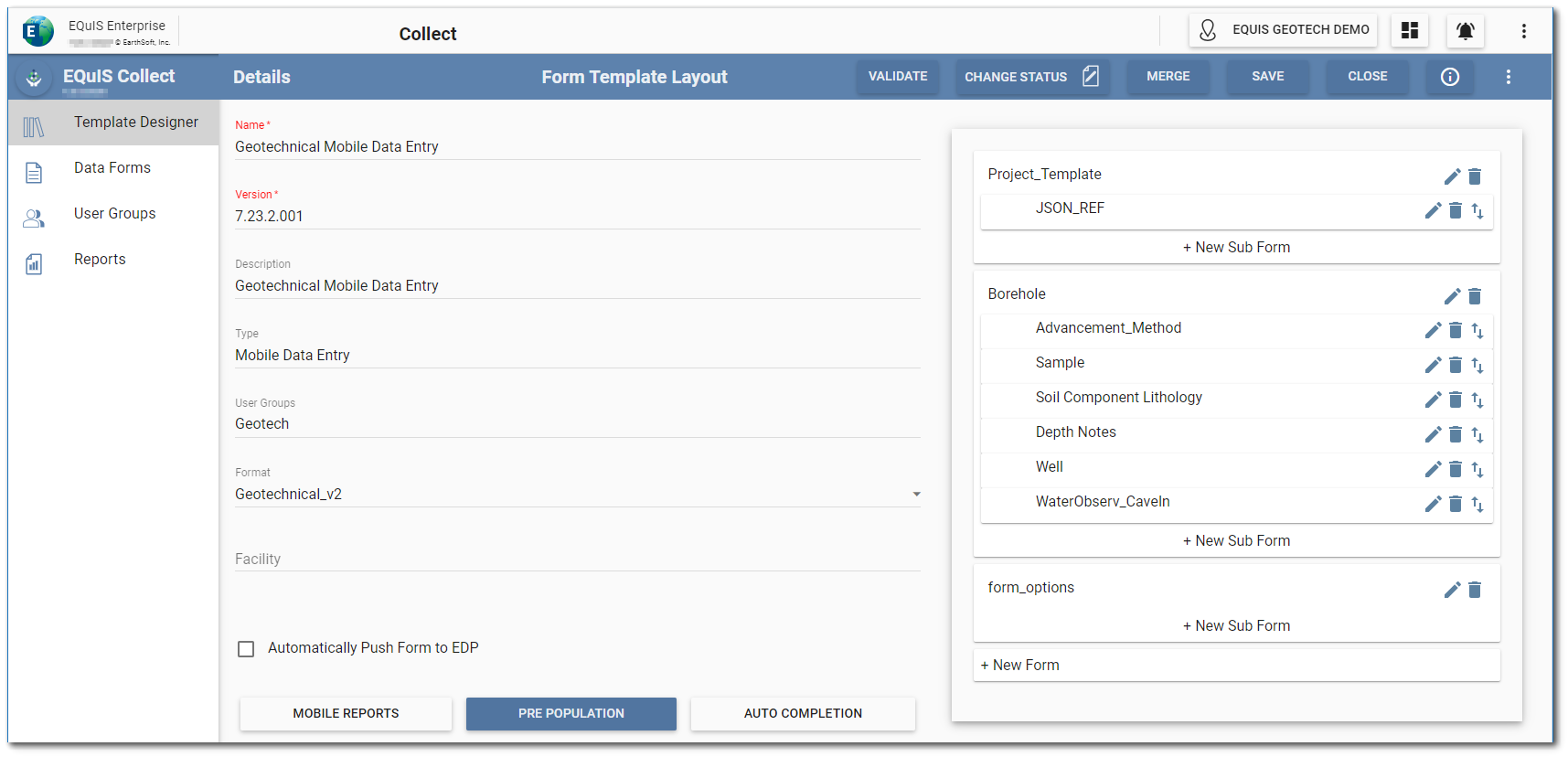The Geotechnical Mobile Data Entry Template provides a method to submit field collected data related to a Geotechnical project to the EQuIS database. The template is designed for use in Collect Mobile.
This template only supports one TASK_CODE per facility. This template requires users to define which forms they would like to submit to the database in the ‘Form Options’ form. Only the Borehole section of the template supports the Collect Sync functionality.
Note: Since the Geotechnical Mobile Data Entry template is built on the Geotechnical_v2 format, the Geotechnical_v2 format must be available on the Enterprise site prior to uploading the template. |
|---|
See the Collect Enterprise Template Designer Page chapter of the online help for general details about designing and configuring Collect templates.
Pre-population
The Geotechnical Collect Report is used to pre-populate the Borehole form of the Geotechnical Mobile Data Entry Template. The Borehole form is the only form that is pre-populated.
As part of the Collect template configuration process, pre-population was applied to the template. The pre-population report can be updated as needed for specific project requirements.
Template Layout
Collect templates can be viewed on the Template Designer page of the Collect Enterprise dashboard. The Preview ![]() icon displays the structure of the template and allows users to view any existing pre-population. Users can also select the Edit
icon displays the structure of the template and allows users to view any existing pre-population. Users can also select the Edit ![]() icon of unpublished templates to open the Form Template Layout window. The image below shows the Geotechnical Field Data Entry template open in the the Form Template Layout window.
icon of unpublished templates to open the Form Template Layout window. The image below shows the Geotechnical Field Data Entry template open in the the Form Template Layout window.
Field Data
The following forms and subforms in the template provide for capturing information relating to various field activities.
Borehole:
•Purpose – The Borehole form allows user to enter borehole information, including refusal, abandonment method, and coordinate information.
•Template is configured to pre-populate data for this form through the Geotechnical Collect Report.
Advancement_Method:
•Purpose – Users can define the method used to advance in the parent borehole.
•This form is a child of the Borehole form.
Sample:
•Purpose – Users can use this form to enter sample information. They can also enter field sample test information here.
•This form is a child of the Borehole form.
Soil Component Lithology:
•Purpose – Users can use this form to enter soil lithology information.
•This form is a child of the Borehole form.
Depth Notes:
•Purpose – Users can use this form to enter depth specific notes.
•This form is a child of the Borehole form.
Well:
•Purpose – Users can use this form to enter information about a well construction.
•It is suggested that the drop-down options for Segment Type and Material Type Code be updated in the template.
•This form is a child of the Borehole form.
WaterObserv_CaveIn:
•Purpose – Users can use this form to enter water observation or cave in information. Users can also specify if no water was encountered.
•This form is a child of the Borehole form.
Form Sync/Refresh Functionality
The Sync Data feature allows multiple field staff to use the same form for a field event and see all the data that has been collected from multiple devices.
The Form Refresh functionality allows users to update an existing pre-populated data form with the most recent data stored in the database, without needing to create a new data form. Because the Geotechnical Mobile Data Entry Template is pre-populated, data forms created from the template can allow the form refresh functionality.
Only the Borehole form of the Geotechnical Mobile Data Entry Template supports the Collect sync and refresh functionality. The Unique Data Sets defined for the Borehole form is [Boring_ID].
Collect Mobile Example
The following images are examples of how a data form created from the Geotechnical Mobile Data Entry template displays in Collect Mobile.