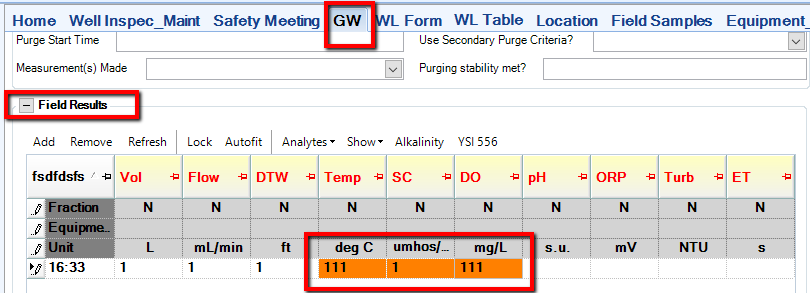Advanced field alerts (also known as range checks) and stabilization criteria allow the user to select the action levels and field Method Analyte Groups (MAGs) to be used for individual locations, or groups of locations. These alerts support several new stabilization calculations and allow the combination of such criteria for a given parameter. This feature also grants new ways to determine the minimum required purge volume for the sampling of a location:
•Calculated from equipment measurements—various options are available: pump + tubing, pump + tubing + flowcell, etc.
•Use a historical minimum purge volume stored in the database.
The following steps will setup the EQuIS database and EDGE to use these advanced action levels:
1.Setup Field Method Analyte Groups (MAGs).
2.Setup Action Levels.
3.Run the "EDGE Setup Advanced Field Alerts and Acton Levels" Report.
4.Export files for EDGE (Reference Values File, EDGE Field EDD).
Note: If the UseAdvancedActionLevels enumeration has "N" at the top of the list, Action Levels can be setup using the Range Checks process. |
|---|
Setup Field Method Analyte Groups (MAGs)
If not already setup, follow the instructions found in the article titled Create Groups for Field Results Tab. To use a MAG in EDGE for field measurements, the group's Type must contain "Field". Also note that the DEFAULT_UNITS must be set.
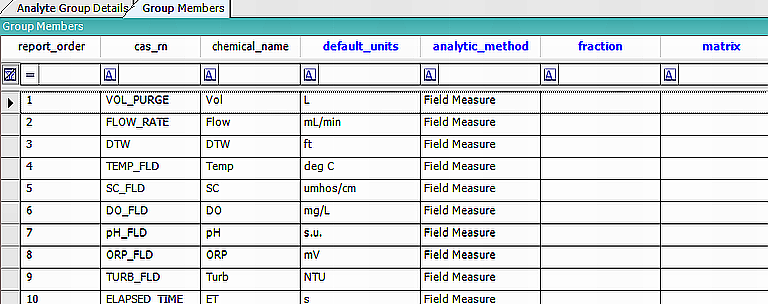
Note: There are several special field parameters, with special CAS_RN values listed below, that will trigger automatic functions in EDGE when they are added to a Field Analyte Group: •DTW_FIELD – Will copy values recorded into the Water Levels section of the EDGE EDD. •VOL_PURGE – Records cumulative volume of water purged at a location. •ELAPSED_TIME – Counts the number of seconds between readings. •FLOW_RATE – Calculates the flow rate by taking the difference between consecutive VOL_PURGE values and dividing by the ELAPSED_TIME. |
Setup Action Levels
1.In EQuIS Professional, open the Action Levels form.
2.Select an existing Action Level Type or create a new Action Level Type.
3.Add an Action Level Code.
4.In the Action Level Parameters tab, add the field parameters from the Available Parameters list that will be used in EDGE (presumably including the same parameters as in the MAG set up previously).
The next step will depend on the type of action level being setup: Field Alerts or Stabilization Criteria (with or without Minimum Purge Volume calculations).
Action Levels for Field Alerts
Enter values in WARNING_LEVEL and WARNING_LEVEL_MIN fields that describe the maximum and minimum allowable values (respectively) for the parameter. Set the UNIT used for the parameter.
Note: Field Alert Actions Levels' ACTION_LEVEL_TYPE CANNOT contain the word "purge." |
For example, to create a warning whenever the values entered for pH exceed 10 or are less than 4, the limits would be:
•WARNING_LEVEL = 10
•WARNING_LEVEL _MIN = 4
Note: Users can set multiple Field Alert (range check) Action Levels for a given location. In this case, EDGE will combine overlapping Action Levels to compare each parameter to the most stringent range. For example, a location could be assigned to multiple criteria with varying acceptable pH ranges. |
|
Action Level A |
Action Level B |
Combined Level in EDGE |
|---|---|---|---|
WARNING_LEVEL (max) |
11 |
10 |
10 |
WARNING_LEVEL_MIN (min) |
5 |
4 |
5 |
Action Levels for Stabilization Criteria
1.In the Action Level Code Details tab, set Type to an ACTION_LEVEL_TYPE that contains the text "purge." If needed, add the Action Level type.
2.Enter ACTION_LEVEL, UNIT and ACTION_LEVEL_NOTE to set the type of stabilization check and the associated value.
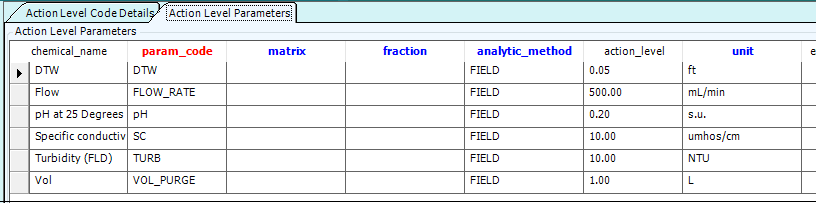
The following table names the available options for ACTION_LEVEL_NOTE:
ACTION_LEVEL_NOTE |
Description |
|---|---|
+-% |
Stabilized when the variation of the last three consecutive readings, as percent, fall within the set range. |
+-highlow |
The range between the highest and the lowest values for the last three measurements cannot exceed the stated limits. |
+-%highlow |
The range between the highest and the lowest values for the last three measurements cannot exceed the stated percentage. |
drophighlow |
The range between the highest and the lowest values for the last three measurements cannot exceed the stated limits. The criteria will not apply to water levels that are rising. |
< |
Last three consecutive readings are less than established limit. |
<= |
Last three consecutive readings are less than or equal to established limit. |
<last |
Final reading is less than established limit. |
<overall |
Overall average of readings are less than the established limit. Used for flow rate. |
v |
Used with parameter representing the volume of water purged from the location. The parameter is stabilized when it exceeds minimum required purge volume (see Minimum Purge Value Criteria section below). |
Note: Two criteria may be used for a given field parameter simultaneously. This is done by adding the second criterion's value and type into ACTION_LEVEL_MIN and ACTION_LEVEL_MIN_NOTE, respectively. It does not matter which criterion is placed in which of these two sets of fields. |
Examples of stabilization criteria:
Example |
action_level |
action_level_note |
action_level_min |
action_level_min_note |
|---|---|---|---|---|
pH +-0.2 |
0.2 |
+-highlow |
|
|
Specific conductivity +-10% |
10 |
+-%highlow |
|
|
< 0.05 ft drop (no criteria for water levels that are rising) – The range between the highest and the lowest values for the last three measurements cannot exceed the stated limits. |
0.05 |
drophighlow |
|
|
Minimum Purge Volume = 1 pump & tubing volume. Populate custom_field_5 with "Pump+Tubing". |
1 |
v |
|
|
Turbidity < 10 NTU (final reading only) |
10 |
<last |
|
|
Overall Flow Rate (average) <500 mL/min |
500 |
<overall |
|
|
Specific Conductance: + 5% STABILIZATION CRITERIA FOR RANGE OF VARIATION OF LAST THREE CONSECUTIVE READINGS. |
5 |
+-% |
|
|
Depth to water <0.33 ft STABILIZATION CRITERIA FOR RANGE OF VARIATION OF LAST THREE CONSECUTIVE READINGS |
0.33 |
< |
|
|
Turbidity <= 20 NTU STABILIZATION CRITERIA FOR RANGE OF VARIATION OF LAST THREE CONSECUTIVE READINGS |
20 |
<= |
|
|
Overall Flow Rate (average) >100 and |
400 |
<overall |
100 |
>overall |
Turbidiy ± 5 NTU or ± 10%, whichever is greater, and the range between the highest and the lowest values for the last three measurements cannot exceed the stated limits. |
10 |
+-%highlow |
5 |
+-highlow |
Minimum Purge Volume Criteria
ACTION_LEVEL_NOTE = "v" is used with parameters that reflect the cumulative volume purged from the location (e.g., VOLUME_PURGED). EDGE will consider this parameter stabilized when the most recent value entered has exceeded the minimum purge volume. Depending on the setting used, this volume is calculated using either:
1.Well and/or equipment measurements, which can be seen in either:
•The Initial Water Level/Purge sub-tab of the Field Samples data tab, or
•The Volume Purge section of the FieldSampleForm.
2.Historical minimum purge volume, stored in DT_LOCATION_PARAMETER.
The value in ACTION_LEVEL represents the multiplier that is applied to the volume calculated using the method chosen. Choose the minimum purge volume calculation by entering one of the following values in CUSTOM_FIELD_5 for the Action Level parameter where ACTION_LEVEL_NOTE = "v".
CUSTOM_FIELD_5 Value |
Description |
|---|---|
Pump+Tubing |
Pump + Tubing Volume |
Pump+Flowcell+Tubing |
Pump + Flowcell + Tubing volume |
Well (or NULL) |
Well volume |
Historical |
The minimum volume required is defined in DT_LOCATION_PARAMETER, |
Well_l/f |
The purge volume is calculated using: (depth of well-depth to water)*0.03 L/ft |
Run the "EDGE Setup Advanced Field Alerts and Action Levels" Report
The EDGE report called EDGE Setup Advanced Field Alerts and Action Levels facilitates the configuration of the new action levels. Run the report to link location(s), MAG(s), and Action Level(s) together. Already established criteria may be added later by entering the same criteria text in the Action Level Criteria and selecting new locations, MAGs or Action Levels.
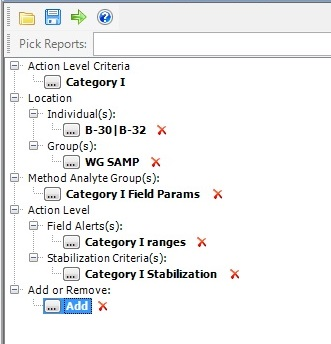
Input Parameters |
|---|
Action Level Criteria: Enter the text (criteria) that will be used to link locations to MAGs and Action Levels. The text cannot contain the following characters: “{“ or “}”
Locations: Choose individual locations and/or groups of locations.
Method Analyte Group(s): Select MAGs that pertain to this criteria.
Action Level: Select Field Alert and/or Stabilization Criteria action level codes.
Add or Remove: Decides whether running the report will apply or remove the value entered in the Action Level Criteria parameter when the report is run. |
The criteria text entered in the Action Level Criteria parameter is written to the following fields when the report is run with the selections made as indicated:
•Locations: DT_LOCATION.ALERT_PURGE_CRITERIA
•MAGs: RT_MTH_ANL_GROUP.METHOD_ANALYTE_GROUP_OWNER
•Action Levels: DT_ACTION_LEVEL.ACTION_LEVEL_DESC
Export files for EDGE (Reference Values File, EDGE Field EDD)
Recreate an EDGE Reference Value File (RVF) or reconnect to the database using EDGE's EQuIS Database Connection feature. It is also helpful to export an EDD using the EDGE Field EDD report. This EDD will push forward the needed information to link up SYS_LOC_CODES in EDGE to MAGs and field alerts/stabilization criteria, as setup previously using the EDGE Setup Advanced Field Alerts and Action Levels report. The value is in Location_v1.alert_purge_criteria.
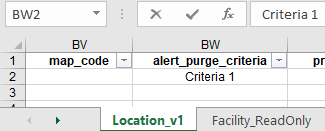
Use Advanced Field Alerts and Action Levels in EDGE
1.Open EDGE.
2.Select the previously created RVF file.
3.Load an EDD generated from the EDGE Field EDD report.
4.On the FieldSampleForm or Field Samples tab, show the desired field results groups.
5.Enter field result data. When field result values are entered that trigger the field alerts or stabilization criteria, the values will be highlighted.