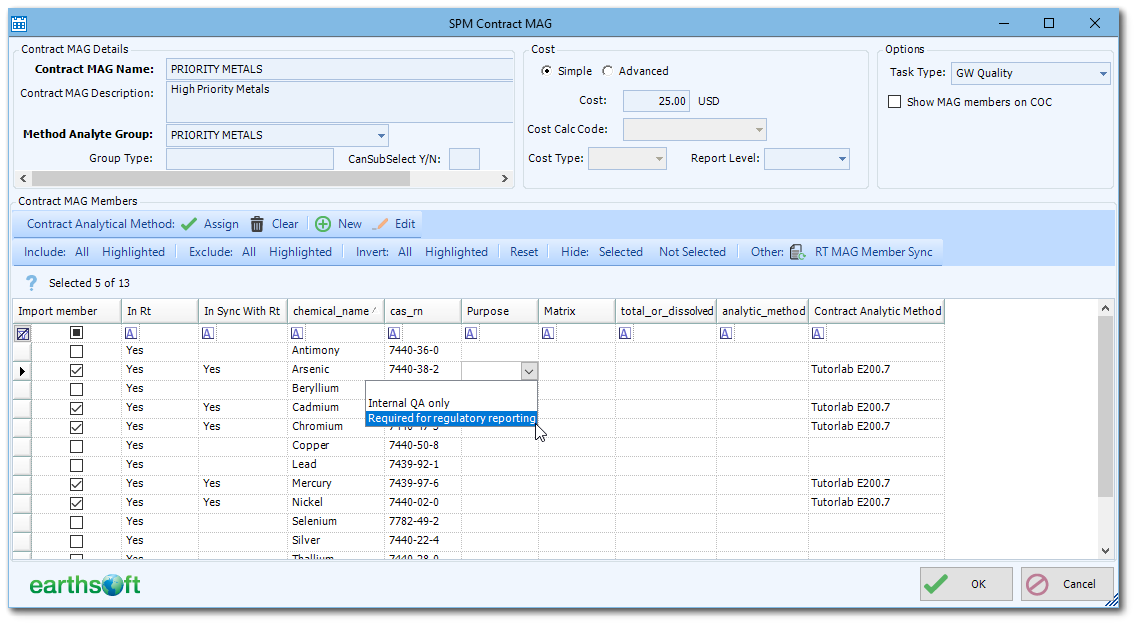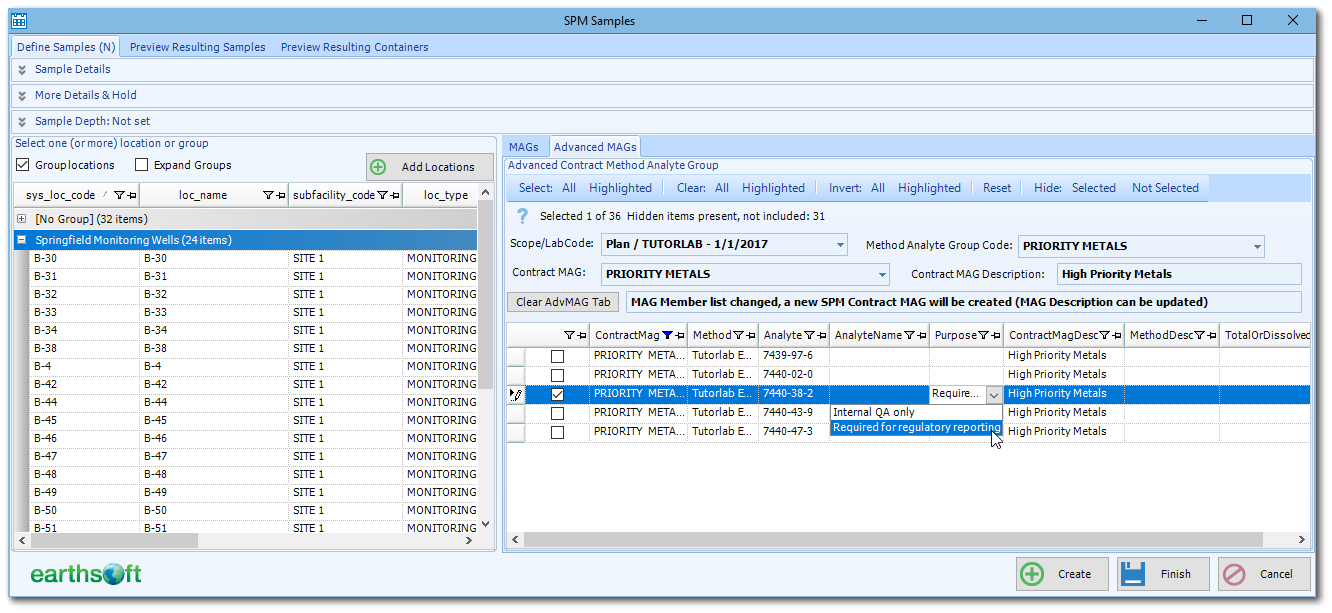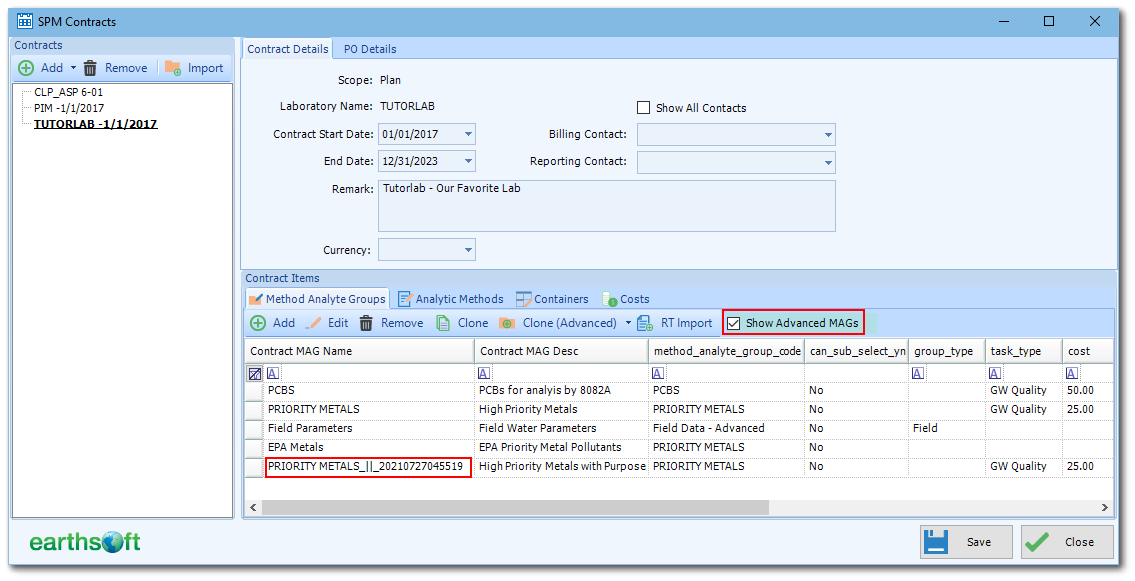A "Purpose" can be defined for any analyte member (CAS_RN) of an SPM Contract Method Analyte Group (Contract MAG). The purpose could describe why the specific analyte is included in the Contract MAG or be used for reporting purposes. After a sample has been collected and analyzed with the test results uploaded to EQuIS, an Analytical Results report can be produced to select for a specific purpose. The purpose field can be used for any reporting need. For example, the analyte purpose field could be used to differentiate between the analyte's cost and a standard cost.
Configure in RT_LOOKUP Table
To assign a purpose to a Contract MAG member, the purpose options must first be defined in the RT_LOOKUP table. The LOOKUP_TYPE column value must be “SPM_REPORTING_PURPOSE”. Define the LOOKUP_CODE with any value up to 20 characters. This code value is tagged to a scheduled result. There is no limit to the number of codes that can be created. Define the LOOKUP_DESCRIPTION for each LOOKUP_CODE. The LOOKUP_DESCRIPTION values will be displayed in a drop-down menu for user selection.
LOOKUP_TYPE |
LOOKUP_CODE |
LOOKUP_DESC |
|---|---|---|
SPM_REPORTING_PURPOSE |
<any value; up to 20 characters> |
<any text; displays in drop-down menu> |
Assign a Purpose
A purpose can be assigned to a planned/scheduled sample analyte via three different ways within SPM:
•When initially defining a Contract MAG that is used for new samples.
•When updating a Contract MAG that is propagated to existing samples.
•From the Advanced MAG tab when adding a new sample.
New Contract MAG
When creating a new SPM Contract MAG, a Purpose can be assigned to any Contract MAG member (CAS_RN). Define Contract MAG details and members (see Define Contract MAG article). Click in the cell in the Purpose column for the row of the desired CAS_RN (MAG member) to display a drop-down menu of the purpose options defined in the RT_LOOKUP table.
When a Contract MAG member with a purpose value is assigned to a sample and the task has been scheduled, the associated DT_SPM_SCHEDULED_RESULT.PURPOSE will be populated with the purpose value.
Update Contract MAG
When an existing Contract MAG member is updated to have a purpose value and this Contract MAG has already been assigned to a planned/scheduled sample, the change can be propagated to all planned and/or scheduled tasks. See the Propagate Contract Changes article for details.
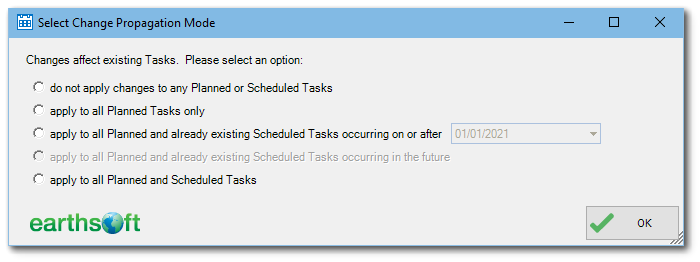
Advanced MAG Tab
When adding a new sample, the Advanced Mag tab can be used to add a purpose to Contract MAG member(s) without modifying the original Contract MAG. After the sample is saved, a new Contract MAG with the purpose modifications will be available and can be used for other samples.