To Open the Reload Tables group, click Reload Tables in the Plan ribbon.
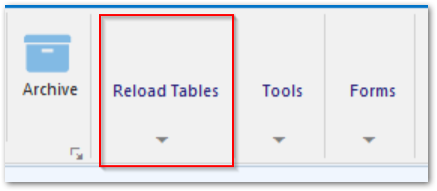
The Reload Tables group will be displayed.
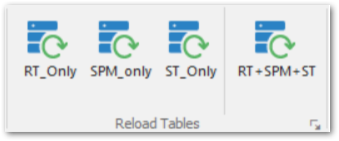
After changes have been made to the database tables in EQuIS Professional, Reload Tables allows users to refresh database tables used by the SPM module.
Users can select the following:
•RT_Only to reload references tables only
•SPM_Only to reload SPM data tables only
•ST_Only to reload system tables only
•RT+SPM+ST to reload all reference, SPM data, and system tables that are used by the SPM module