Lookups in EDP are values in a drop-down list that usually come from a reference table (RT_) in the database, but can come from any table. Lookups are useful for letting the user know what values are acceptable, and also for preventing invalid data from being entered. If an invalid value is entered, the cell will contain a valid value error.
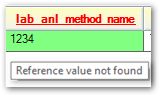
Professional EDP
When a format is opened in Professional EDP, the reference values come from the database directly. If the user is in Professional EDP and wants to add a missing value to the database, they can right-click on the cell with that value which will display a list of options.
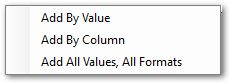
The "Add By Value" option will add that value in all fields (aka columns) and sections (aka tables). The "Add By Column" option will add all values in that column. The "Add All Values, All Formats" option will add all values with valid value errors in all fields and sections. When a reference value is added using the right-click method, a row will be added to the corresponding package table (third tab in bottom-left corner) with a status_flag="R". Rows in the package should be reviewed before committing to the database.
Note: Only rows with a status_flag="A" are loaded when a format is open. |
EDP Standalone
When a format is opened in EDP Standalone, the reference values come from the reference value file (.rvf) that was opened with the format. If a format is opened in EDP Standalone and the lookup table is not in the RVF file, then all fields that use that lookup table will display as text boxes (without a drop-down) allowing any value to be entered.