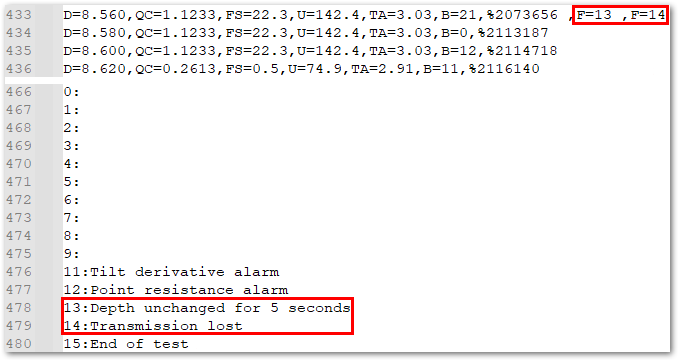The Cone Penetration Test (CPT) and Dynamic Penetration Test (DPT) data source files for EQuIS Link are read-only, delineated sections, with headers that begin with a $ character and data sections that begin with a # character and end with #$ characters.
Note: Data sections ending in #$ is not universal for all files, so those characters should not be used to determine the end of a section. |
|---|
Each data source contains two tables, a HEADER table and a DATA table, and each line within each section is associated with a row in the corresponding table. The Enum for CPT and DPT file types is titled "AB_CPT", and the file extensions can be either .cpt or .dpt. The lines are populated with comma delimited key value pairs, without quotes surrounding the keys or values, and with line endings denoted by CR+LF.
Notes: •Some CPT files contain three sections, header, data, and footer. The footer section makes a reference for any row with the character "F". In the following example, row 433 of the CPT table contains "F=13" and "F=14", where the valuevalue 13 (line 478) equals "Depth unchanged for 5 seconds" and value 14 (line 479) equals "Transmission lost". •All values will be loaded as strings and then will be parsed using implicit type casting, if necessary. Each row of the table is prefixed with #id=, followed by the row number (e.g., row 14 would be assessed by entering #id=14). If a % symbol is present in a data row, no data values should be present after the symbol. |
|---|
The loading process loads each line sequentially until the HEADER is identified for CPT and DPT data source files. Next, each line after the HEADER is parsed into a dictionary of key value pairs for the row, then added to another dictionary consisting of rowID, dictionary pairs for the table. Lastly, all field names are added to a hash list of field names for the table. This loading process is the same for both the DATA table and the HEADER table. After the file is finished loading, the file will be released with all data values stored in memory and accessed by the IDataSource interfaces. Additional information is available in the Data Loading and EDD Creation chapter.