The EDGE Export tool in the EQuIS Professional - Alive Survey Definition Form is used to generate custom Alive formats for existing Survey Types. This tool uses the Alive_EDGE.xse format (typically located in \Program Files\EarthSoft\EQuIS\Alive) as a generic template, which is included in the exported .zip file. Further explanation of how to build a custom Alive format can be found in the Alive Survey Definition Form help article.
Steps
1.Select a pre-existing survey from the Survey Type drop-down.
2.Click EDGE Export.
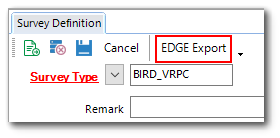
The EDGE Export will generate a .zip file Alive format based on the selected Survey Type (e.g., FISH.zip) that can be opened in EDGE for data entry and creating survey EDDs. The export also includes the associated reference values in a Reference Value File (.rvf) for standalone use in EDGE.
Please see the Data Collection article for more information on using the EDGE Export format for data collection.
Note: EarthSoft recommends that Alive survey EDGE formats be re-exported after an upgrade to a new version of EQuIS. |
Alive_EDGE Format
The Alive_EDGE format (.\Program Files\EarthSoft\EQuIS\Alive) is a generic template from which custom Alive_EDGE formats are built, based on existing Survey Types.
To generate an Alive EDGE format, use the EDGE Export tool in the EQuIS Professional Alive Survey Definition Form and proceed as follows:
1.Select the survey from which you want to create an EDGE format.
2.Click EDGE Export.
This generates a zip file, Alive_EDGE format (based on the selected Survey Type). The format file is open in EDGE for data entry and creating survey EDDs. The format exports as a .zip and includes the associated reference values in a Reference Value File (RVF) for standalone use in EDGE.
The custom Alive_EDGE formats are used primarily for data entry in EDGE.
Additionally, these formats are published automatically, during export, to be subsequently utilized by Enterprise EDP. The publishing of the format, as and when the survey is exported, ensures that the updated version is always accessible. Thus, if a format file of a specific Survey Type has already been published, and exists with same name in the EQuIS database, then its record would be overwritten by that of the latest version exported.
Specifically, the following processes are executed whenever an EDGE Export is made via the Alive Survey Definition Form EDGE Export tool:
1.The content of the format package .zip file (XSD, RVF, etc) created in the export is captured.
2.A valid entry (record) for the .zip file is created in the dt_file table.
3.The ST_CONFIG table is updated to register the .zip file, by adding three records with appropriate metadata. When these three processes have been completed, then the format file can be utilized by Enterprise EDP.
There are four important points to note about the Alive EDGE export process.
1.Both ST_CONFIG and DT_FILE tables can contain only one unique set of entries for any given Survey Type export.
2.Consequently, one new set of entries would only be made in the two tables for an export of a Survey Type which does not already have such entries in the two tables.
3.Export of a Survey Type which already has a set of entries in the two tables would only have the contents of some columns updated to reflect the current state of the Survey Type. Especially, the file_date column would have the new export date-time and the content column would contain the latest BLOB (of the zip file) transferred during the export.
4.The export process may take a long time depending on the size of the export zip file generated from a given Survey Type. The long process time is due to the time for generating the zip file itself and the additional time for transferring the BLOB of such .zip file, over the network, to the content column in the dt_file table.