To update EQuIS Professional Databases, complete the steps below. EQuIS Online clients must contact either their Account Manager or EarthSoft Support to perform an upgrade; the below instructions do not apply for those databases.
1.Follow the preparation steps (backing up the database, determining modules to upgrade, downloading programs and modules).
2.Log in to a facility in EQuIS Professional as a user with the required permissions.
3.Click File, then right-click on the database and select Connect > Update.
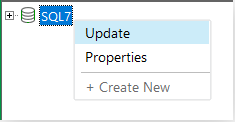
4.Select the database to update.
5.Right-click within the grid and choose modules.
6.Click Update.
For complete details, see Update EQuIS Database.