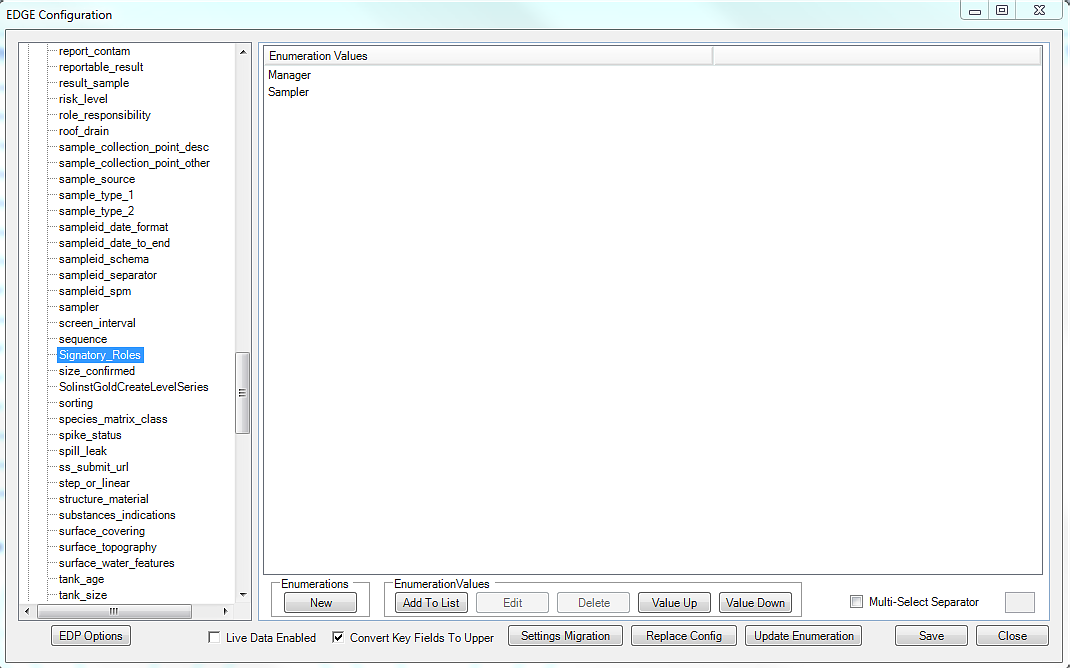One or more signatures can be electronically added to the end of any form in EDGE. To add a signature, click Signature located in the Attachments group on the Form ribbon.
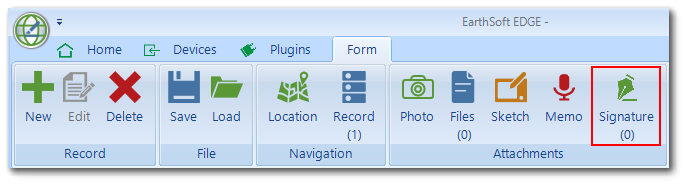
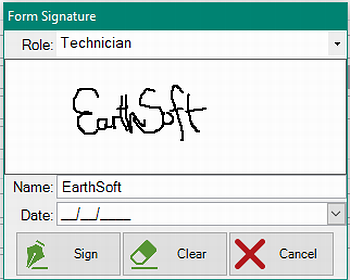
Select a Role, Name, and Date when applying the signature. By clicking Sign, the signature will be added to the end of the form. Once signed, none of the fields of the form may be edited. To edit the signed form, clear the signature(s) by clicking the Edit button located in the Form tab.
The signature background can be changed using the Print Configuration. See the article on Printing for more details.
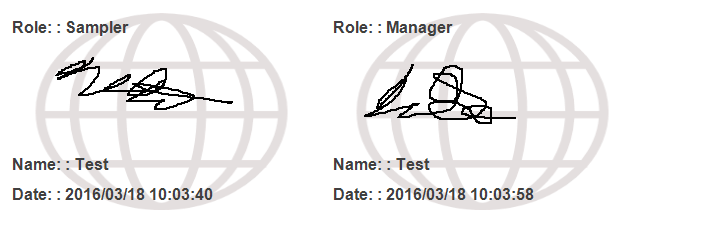
Modify the Role Drop-Down in the Signature Window
To add/remove/modify the Role drop-down, select Signatory_Roles located in the Enumeration Section of the EDGE configuration window.